The MITRE@Work mobile app helps MITRE employees stay connected, providing easy access to key functionality and information on their mobile phones. Available for personal and company phones on both iOS and Android, the app includes features such as timecard entry, a read-only calendar with meeting access, an employee lookup, help desk information, interactive building maps with directions, news, and more. I was the designer of all the app’s functionality.
For more about the history of MITRE@Work, the team's iterative process, plus the app's impact and recption, see my wining submission for the Step Two Intranet & Digital Workplace Awards: Conference Presentation | Entry Details
The most significant recent addition to MITRE@Work was a workspace booking capability. When MITRE transitioned to a hybrid work model, employees could only reserve desks through a vendor-provided web application. We wanted to provide a more usable and convenient mobile option. Workspace Reservations has become one of MITRE@Work’s most popular features, receiving positive recognition from employees in a Return to Office survey.
Our intial concepts envisioned scanning a QR code to book a space. However, we quickly identified key limitations with this approach: maintaining unique QR codes for thousands of desks would be unsustainable for us, and the model would restrict mobile users to same-day reservations only. While some users prefer spontaneous bookings or may want to switch workspaces after arriving at the office, many others made their reservations the maximum two weeks out to ensure they got their favorite spots.
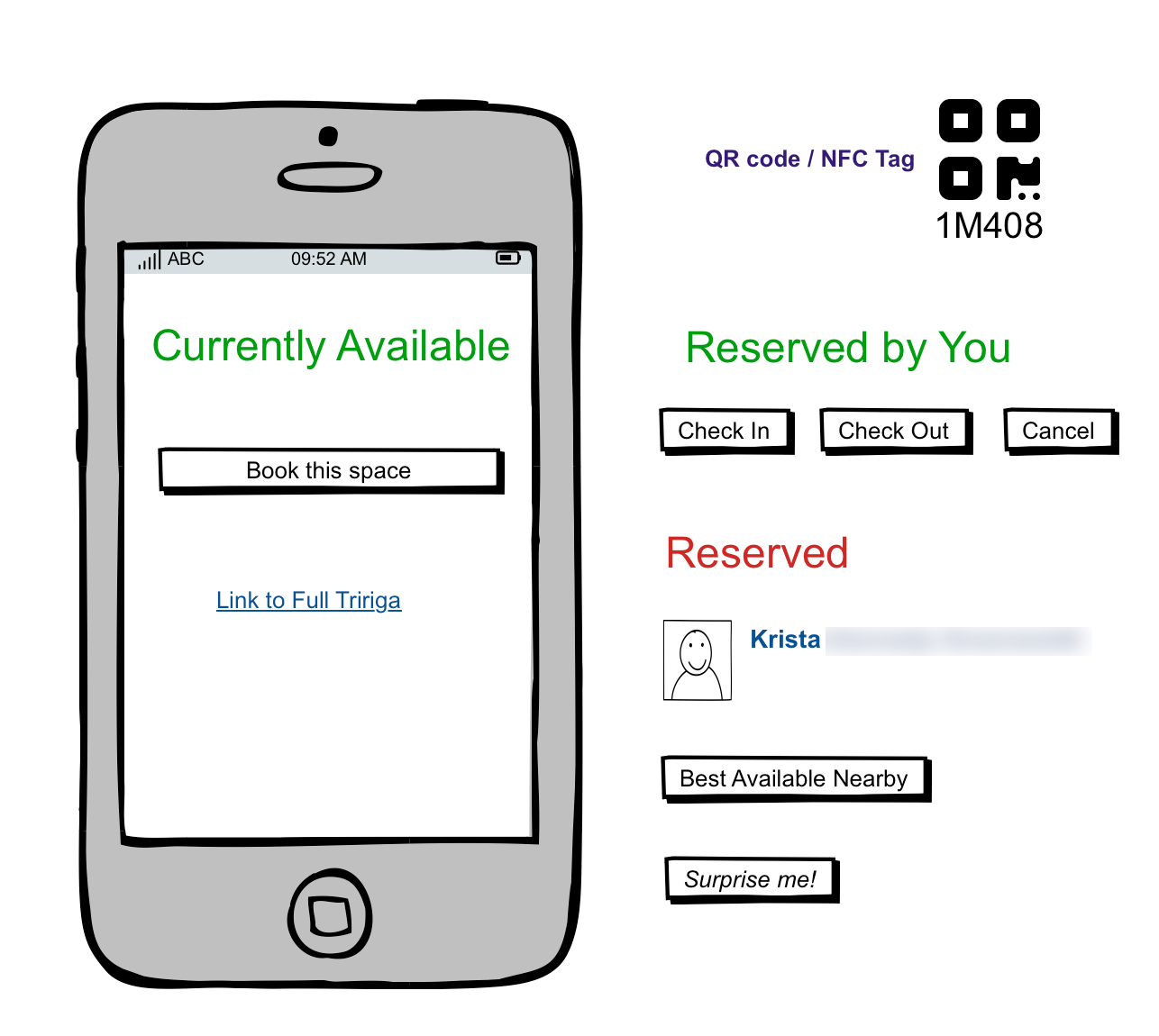
During my design process I explored indicating availability and booking from MITRE@Work’s indoor maps, similar to a popular feature in the vendor application. After evaluation, I determined this would be better positioned as a future enhancement and focused on simpler interfaces first to deliver core functionality more quickly and effectively.
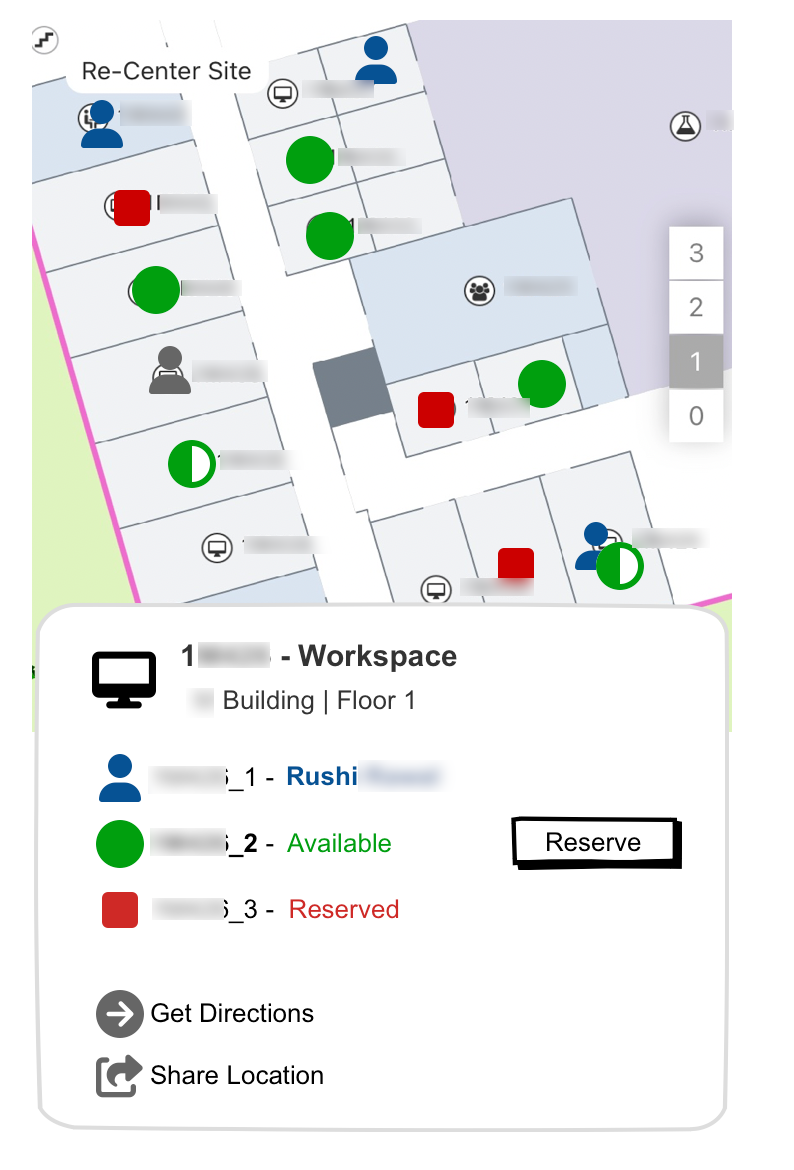
The Workspace Reservation section has three main features: a list of your reservations, the ability to check the availability of a room, and a workspace search:
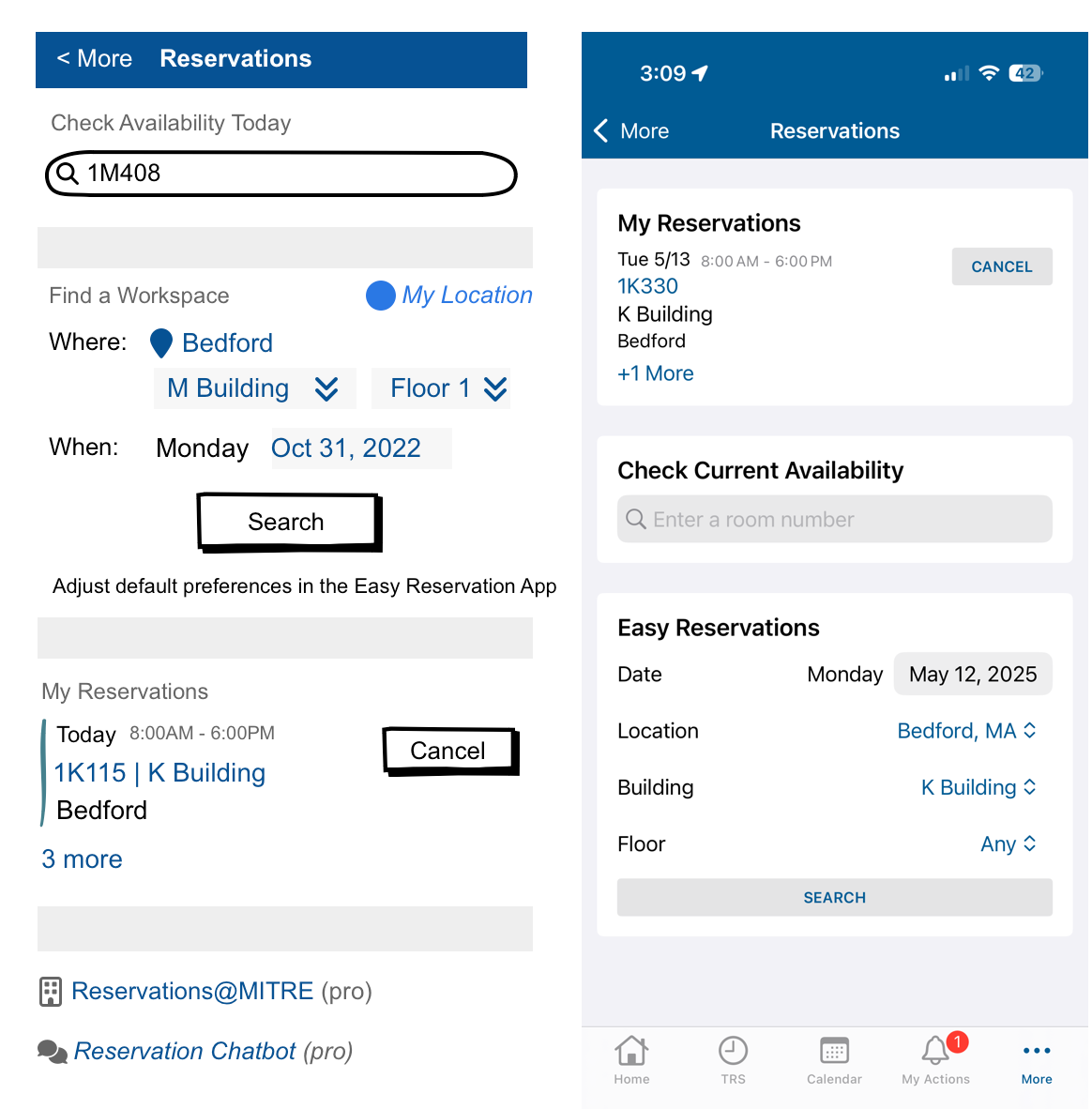
The ‘Easy Reservations’ workspace search allows users to efficiently find available spaces, filtering results by building, floor, and amenities such as the number of monitors or desk type. Users can also save up to three favorites to easily check if those spaces are available.
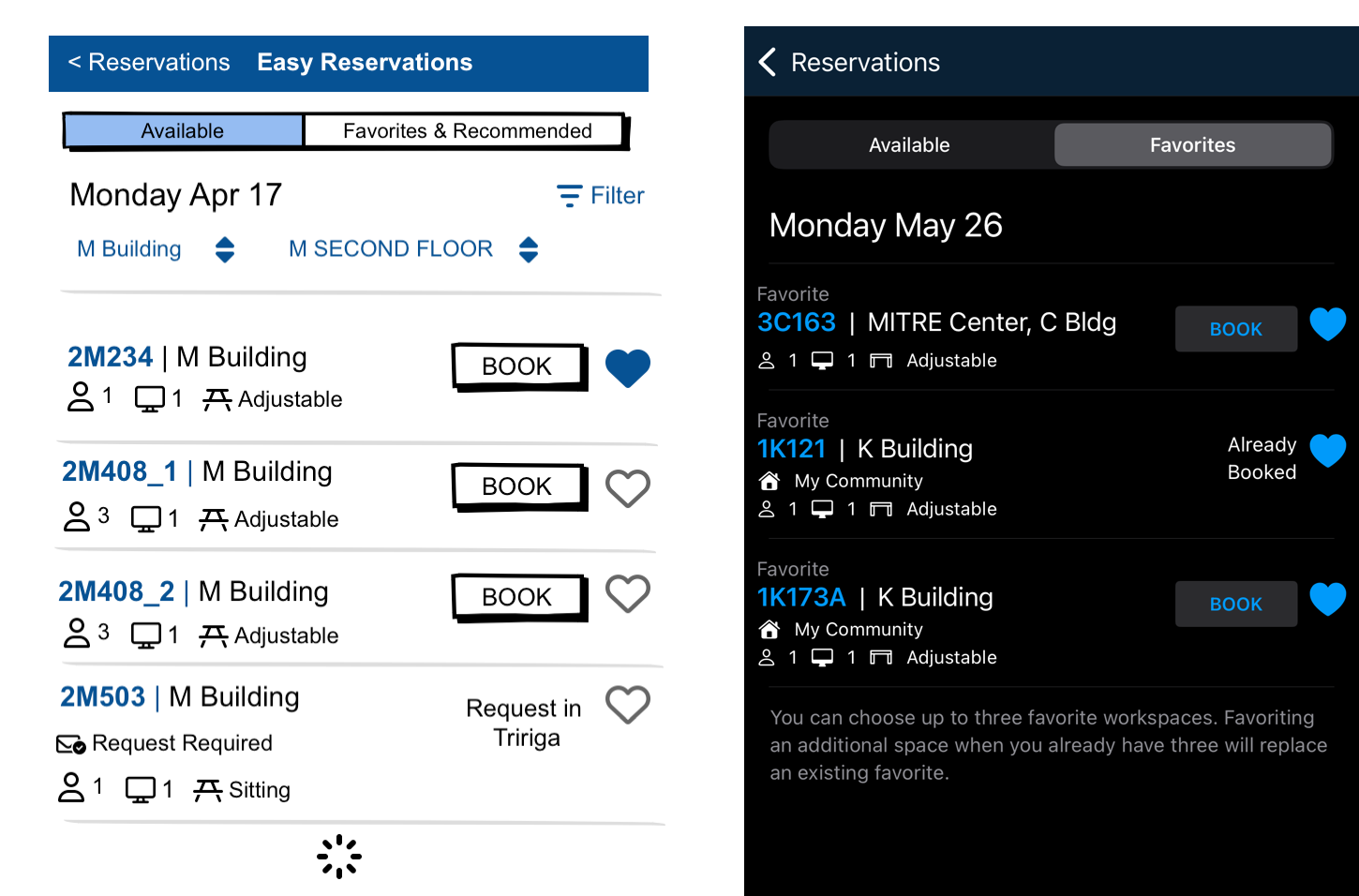
I came up with the idea for the Check Current Availability feature as a lower-tech alternative to the original QR code plan, enabling users to quickly determine availability by entering a specific room number. Users can also enter a partial number to check multiple offices at once (and see who is sitting nearby).
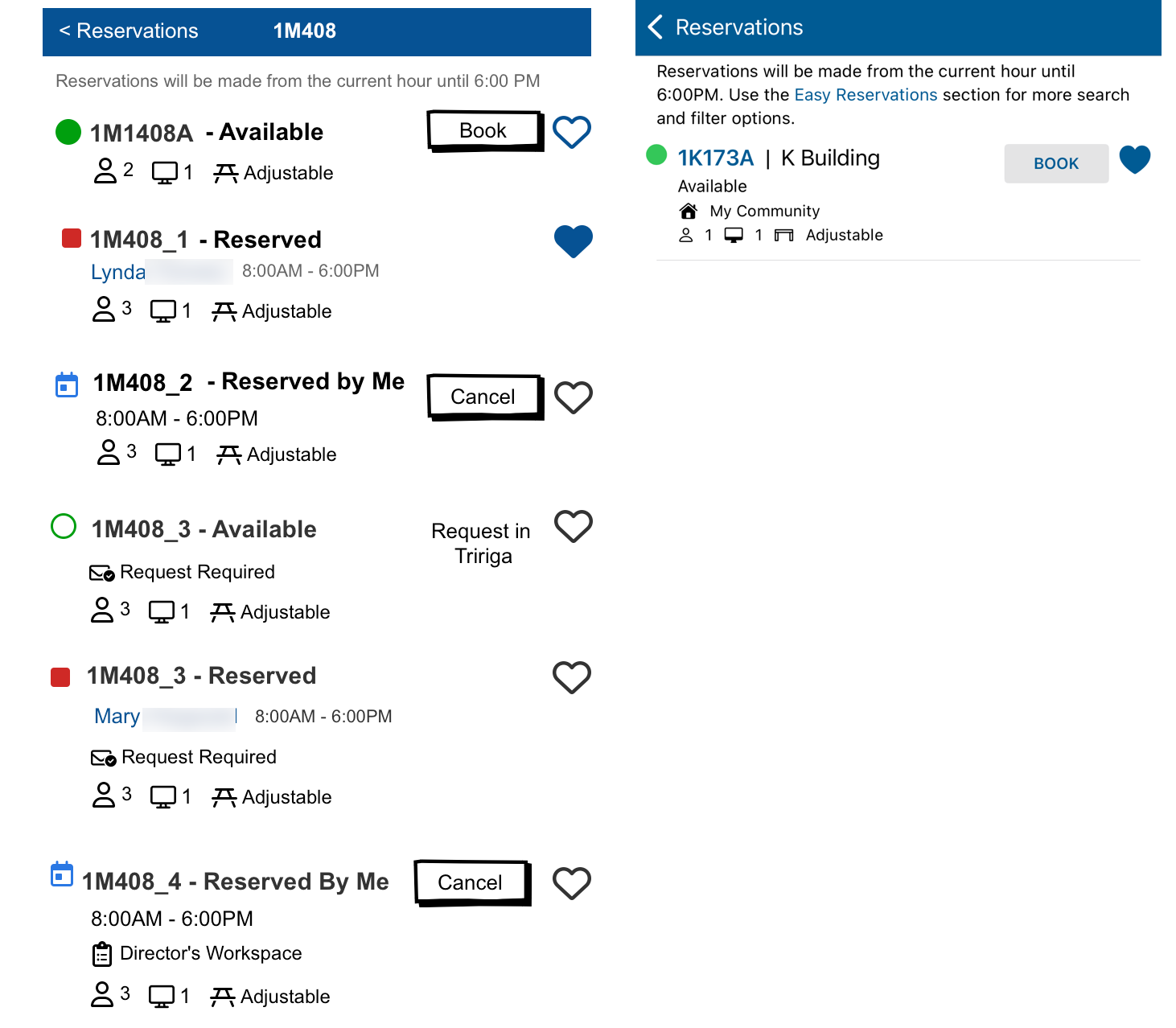
The My Reservations feature initially displayed your upcoming reservations with a simple cancellation option. However, with increased in-office days and tighter space constraints, the company began requiring employees to check in to ensure offices were being used. I reworked the interface to incorporate more prominent buttons during the check-in window and designed corresponding notifications.
The notification timing required careful consideration of user behavior and negotiation with stakeholders. We finally settled on 4PM the previous day which encouraged timely cancellations (the true underlying goal) and enabled us to reach users when they could assess their plans with reasonable certainty, avoiding pressure to check in while trying to head into the office.
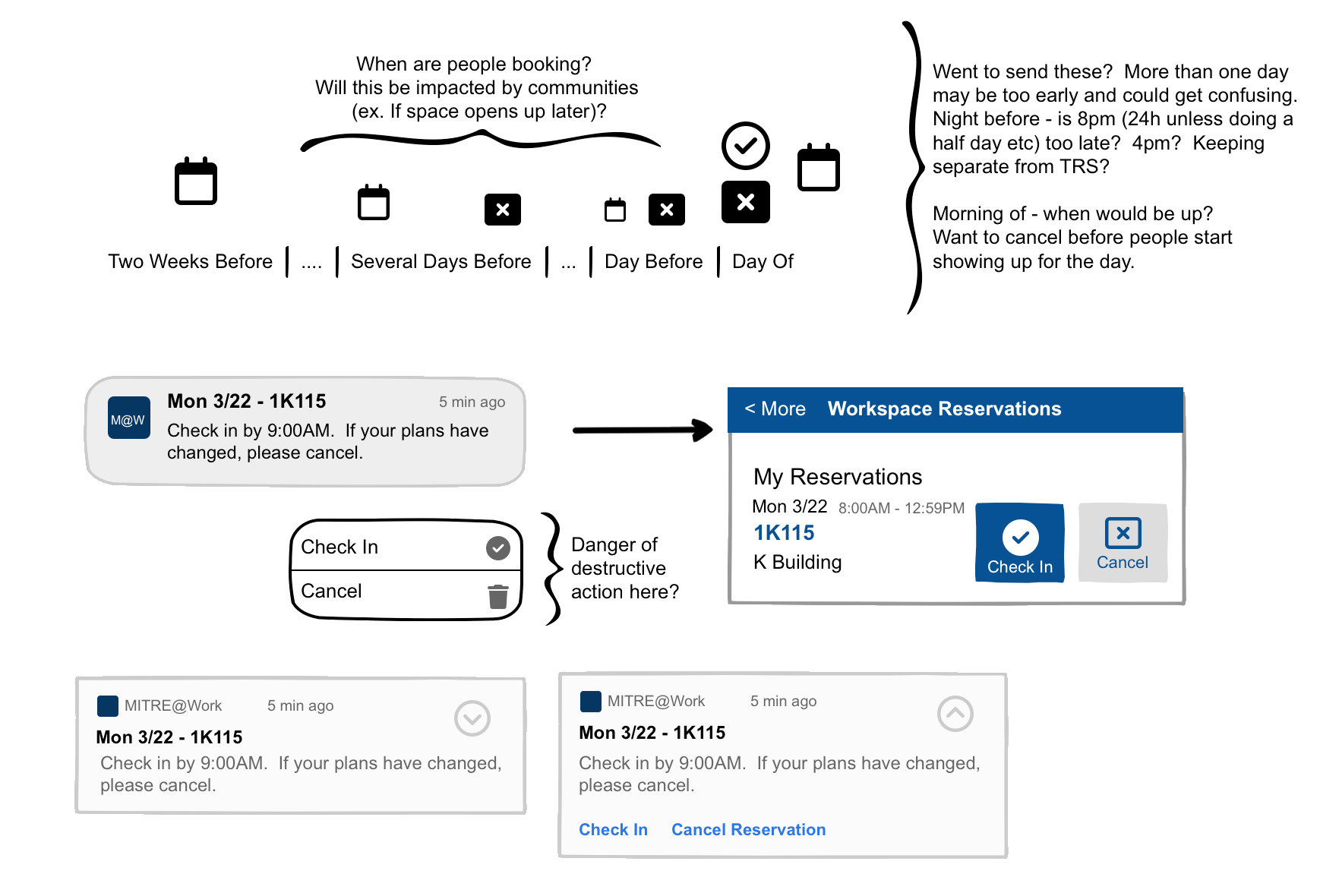
Approved for Public Release; Distribution Unlimited. Public Release Case Number 25-1496
The author's afiliation with The MITRE Corporaton is provided for identification purposes only, and is not intended to convey or imply MITRE's concurrence with, or support for, the positions, opinions, or viewpoints expressed by the author.
©2025 The MITRE Corporation. ALL RIGHTS RESERVED.