With the popularity of our MITRE@Work app, stakeholders wanted to explore the idea of an “app” for visitors to our offices. What we created became an appreciated tool by employees who regularly host visitors and events.
While I didn’t have the opportunity to talk to outside visitors for this small innovation effort, I did interview potential MITRE users – both people who regularly host sponsor meetings and our visitor-related teams in security and event planning. It quickly became clear that some of ideas being brainstormed were overkill, such as creating a system to notify people when their visitor arrived vs. simply having the security desk staff make a call.
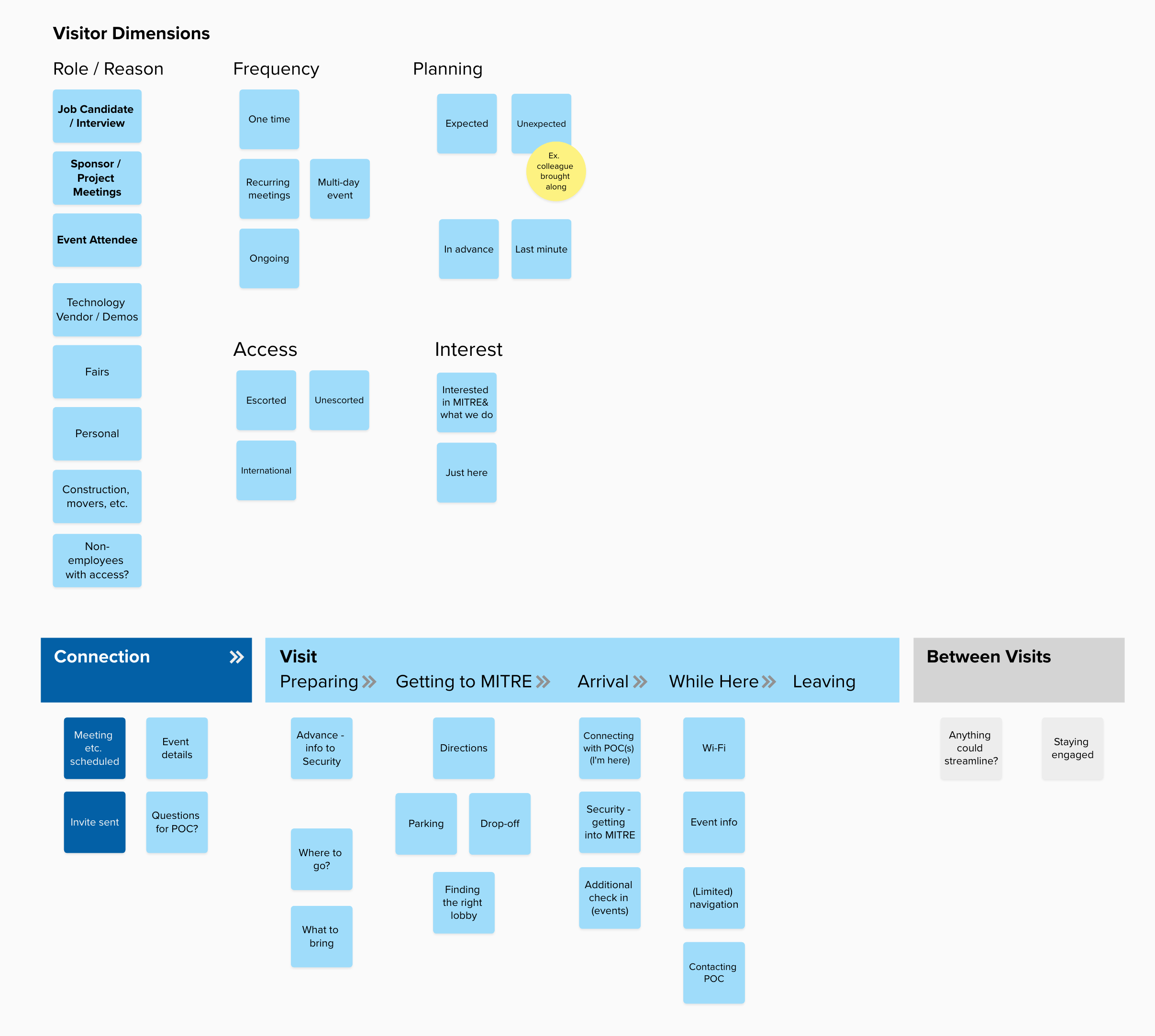
While considering what features would be useful, I kept coming back to our building maps. One challenge frequently reported by hosts was getting visitors to the right lobby, as searching for MITRE in Google Maps wouldn't direct them to the correct building. In addition, I had to consider how to deliver this information. Though we kept calling it an "app", I questioned whether one-time visitors would want to install something. We considered an 'app clip' that wouldn't need installation, but these required either scanning a QR code (likely too late for directions) or tapping a link in a text message, which could be burdensome for the MITRE hosts sending the information.
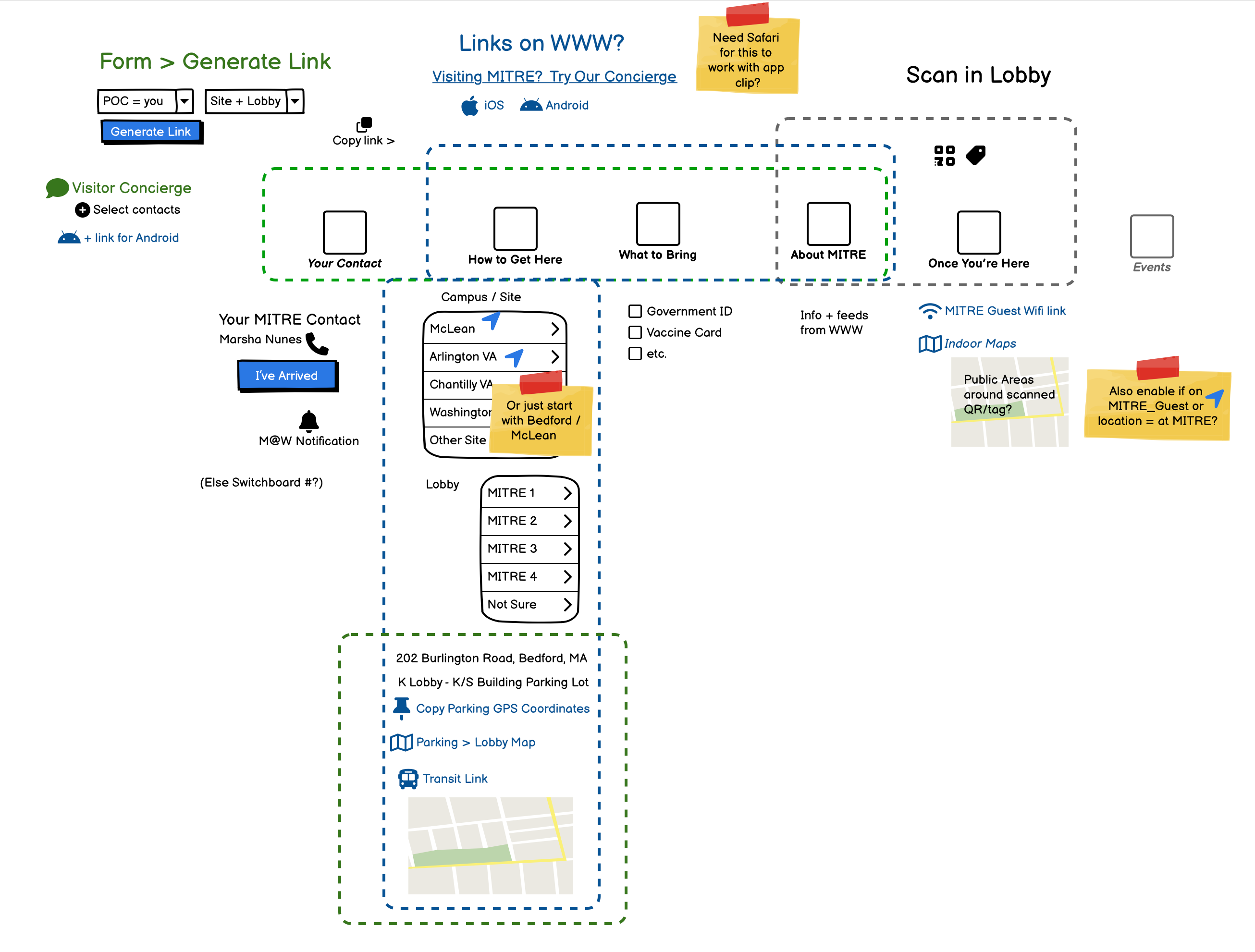
In the end I designed a responsive web application, creating a form where a MITRE host can select from a few options to generate a unique URL to share with meeting attendees. This avoided visitors needing to install something, kept the creation easy for the host by not requiring the setup of visitor accounts, and offered more flexibility for sharing the link (emails, DMs, meeting invites, conference announcements, etc.). One drawback to our simple setup was needing to generate a new URL if the information changed, but this seemed less likely given the minimal entry involved.
The form is very quick to fill out. The user is the primary POC by default and just needs to check off the contact info they wish to share. The main thing they need to select is which campus and lobby to direct their visitors to. Indicating that the meeting is classified will include all the IDs and phone numbers the visitor needs to submit their information in advance.
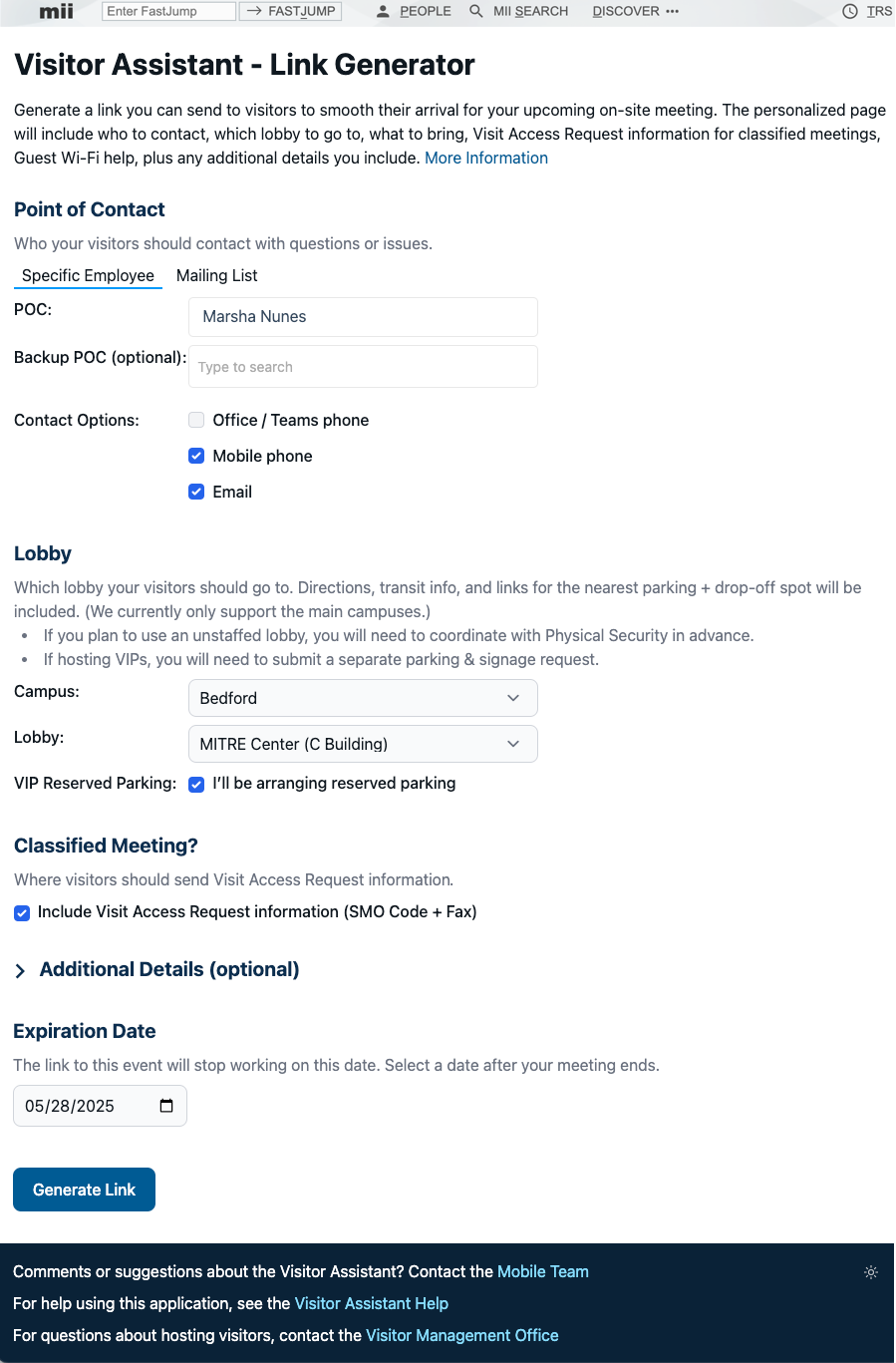
The generated page gives visitors everything they need: Google Maps links for drop off points and parking, plus our own maps showing how to get from the garage or nearby transit stop to the right lobby. The page also includes additional helpful information automatically, such as what to bring (which was much more complicated during the pandemic) and how to connect to guest wi-fi once they arrive.
After we implemented an initial prototype, I worked with the visitor office and events teams to further refine the content and fields, adding more detail to the classified meeting instructions and including a mailing list POC option, making the tool more versatile for different meeting types.
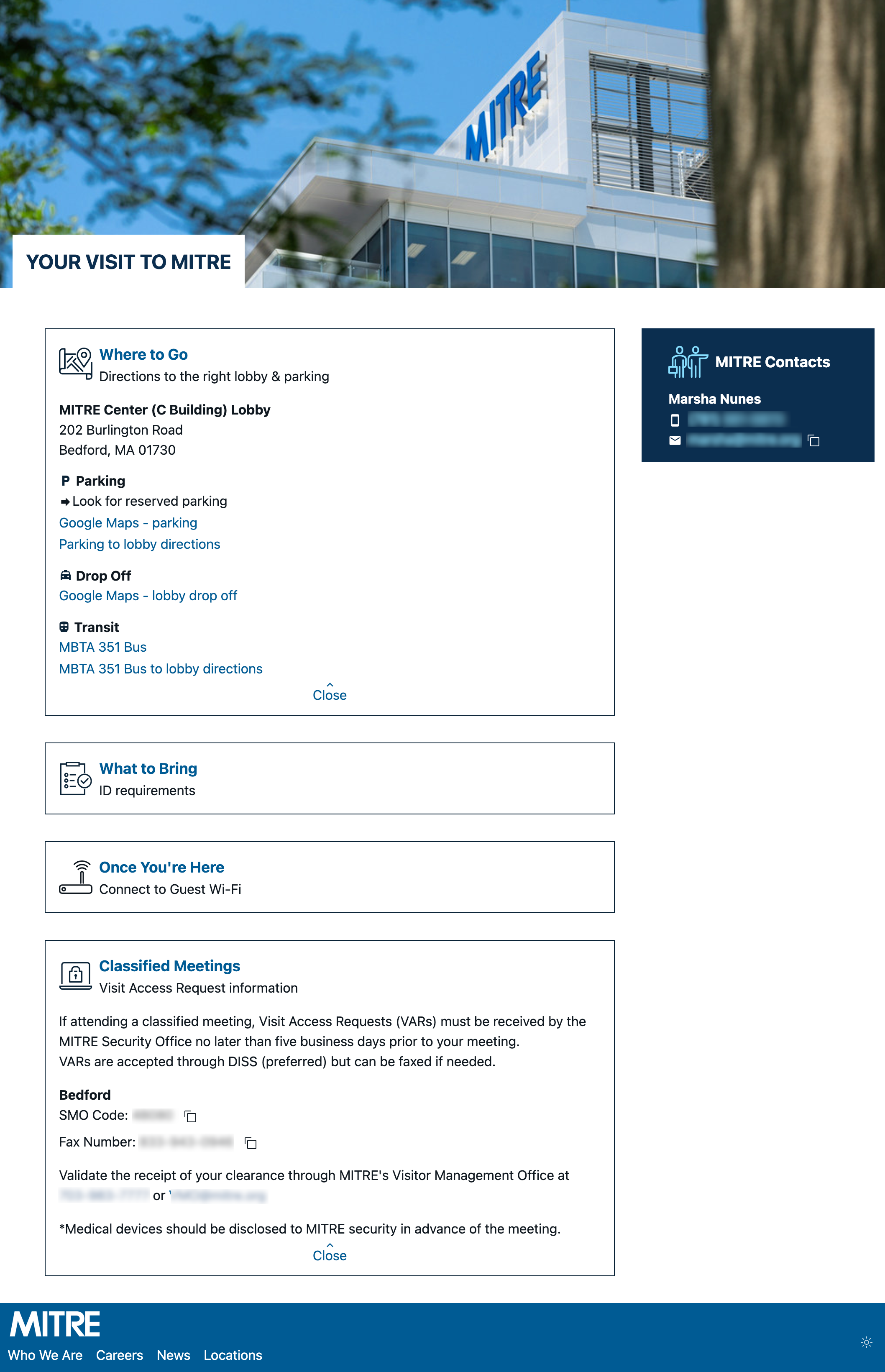
Approved for Public Release; Distribution Unlimited. Public Release Case Number 25-1496
The author's afiliation with The MITRE Corporaton is provided for identification purposes only, and is not intended to convey or imply MITRE's concurrence with, or support for, the positions, opinions, or viewpoints expressed by the author.
©2025 The MITRE Corporation. ALL RIGHTS RESERVED.